Have you ever wanted to create your personal webpage? Did you know that it can be done for FREE? Today we will learn how to create a website for free in a very short time. We will be using github where we will host our webpage.
Register for a github account
Create an account on: github
- Sign up for Github
- Hit continue
Login to github
Once you verify your email address, login to github.
Fork a template repo
Here we are using a free beautiful-jekyll template from the wonderful Dean Attali.
First thing, we want to do is fork the beautiful-jekyll repository. This creates a copy of the repository on our Github account.
Once the forking is complete, the repo will be inside your github account.
Rename the forked repo
Now we need to rename the forked repository to our username.github.io. Click Settings then rename the repository to username.github.io. In my case, I am changing it to rbiology.github.io
Now our website is ready.
View webpage
We can view it at username.github.io For me, it will be rbiology.github.io
Before doing this, we want to edit some parts and personalize the website.
Editing webpages
First, edit the details on _config.yml file. Scroll down the repository and open _config.yml by clicking it.
Now click on the pencil to edit
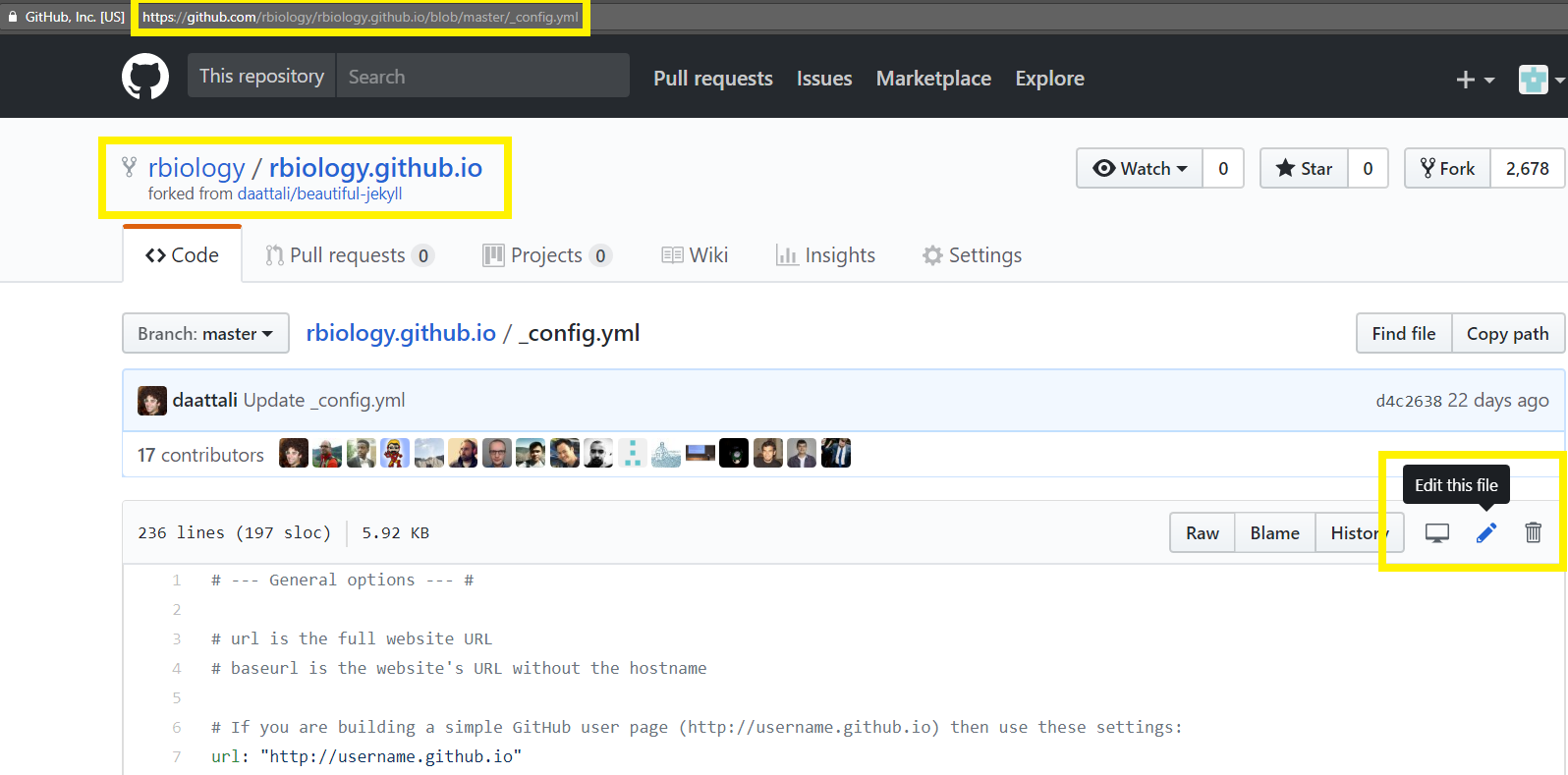
Change the Title of the page and Description of the page.
Commit the changes
Scroll to the bottom of the page and write a description for your change
Then click Commit.
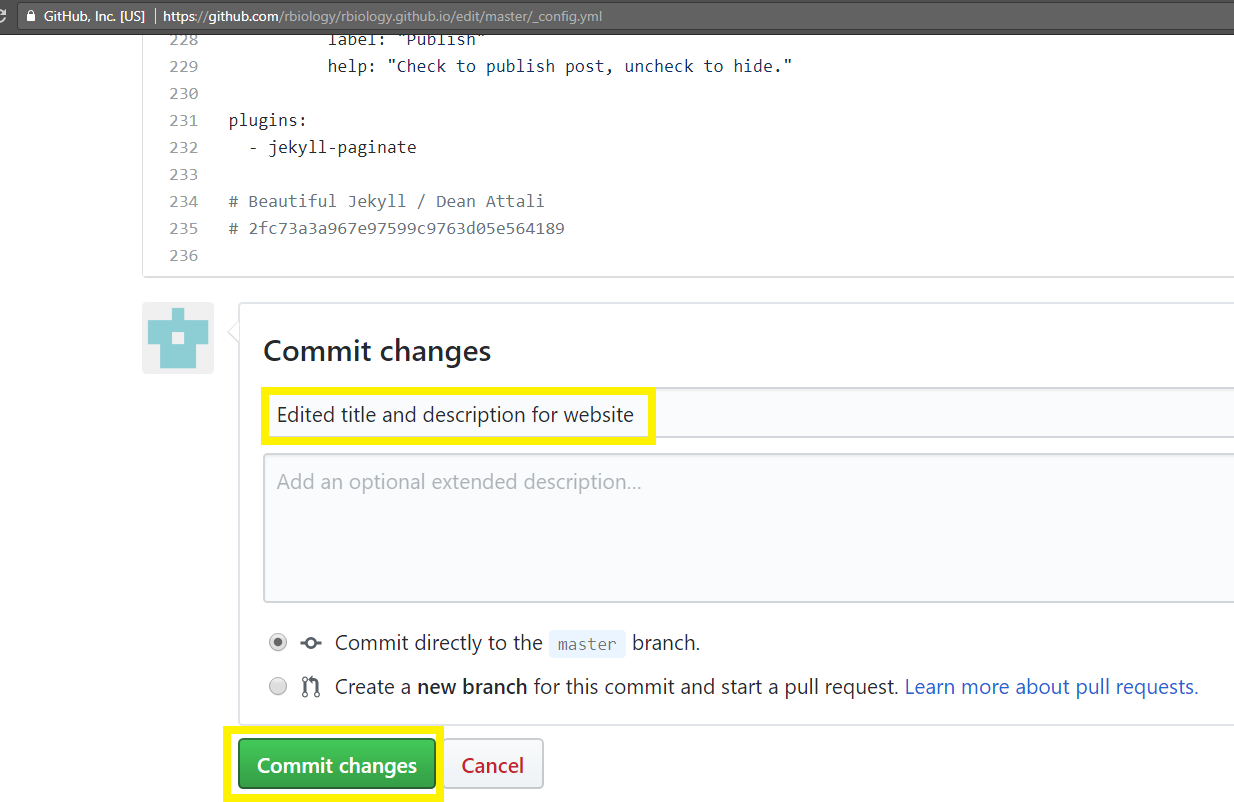
Now we have completed editing a part of our page.
Our website is already published and I can view the changes by going to username.github.io For me it will be, rbiology.github.io
The file: index.html is the first page that will be shown when you go to your website. You can edit the details of the page as you like.
Create new posts
You can edit or create new blog posts by going into _posts directory. These will be displayed on the homepage accordingly. The website follows markdown syntax. Click here to learn more about markdown syntax.
You can edit other parts of the page in a similar way to suit your website according to your needs.
Some websites created by using beautiful-jekyll template are as follows: